價格:免費
更新日期:2020-03-14
檔案大小:1.7 MB
目前版本:1.1
版本需求:系統需求:iOS 13.0 或以後版本。相容裝置:iPhone、iPad、iPod touch。
支援語言:英語
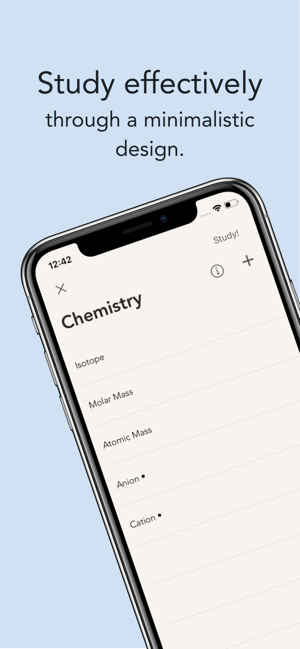
BASIC INSTRUCTIONS WHEN USING THE APP

Create folders and flashcards by clicking the "+" arrow. Press the "i" icon for the Analytics tab, and the "Study" button to go through each flashcard. You can also click on the term and definition boxes to either hide/show them to quiz yourself. Press the checkmark below each flashcard if you remembered the info correctly, and the "x" mark if you did not(This data helps us allocate the study time in our Analytics tab). The flashcards you chose "x" on with are indicated with a dot next to it. Long-pressing the study set gives a weekly log, which shows how many days you've visited the study set that week.
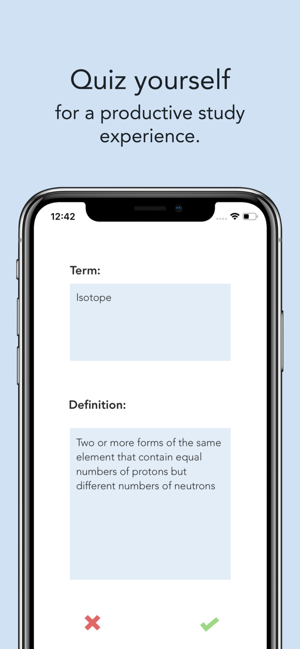
ANALYTICS
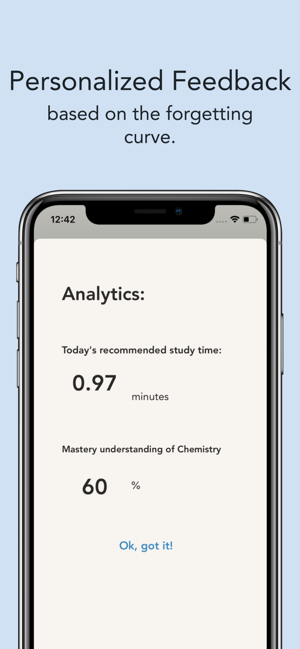
The Analytics tab describes how much time to study a study set for, making studying even clearer! The Analytics tab is determined by the forgetting curve and other variables(like the study set length and one's percent mastery in a study set).

FORGETTING CURVE
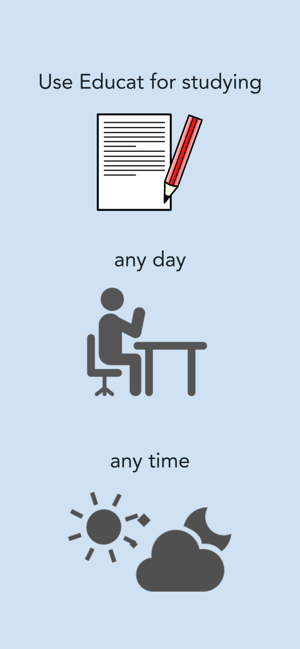
The forgetting curve displays patterns of human memory. This curve shows that our brain needs much review when it is first introduced to us, and less review as time precedes. Following this information can help the brain memorize information more effectively. In short, Educat uses the forgetting curve to make studying as time-efficient as possible!
DAILY NOTIFICATIONS
Educat sends daily notifications at a specific time every day, helping to allocate certain parts of the day to study. This routine-creating process will help to build better study habits!
